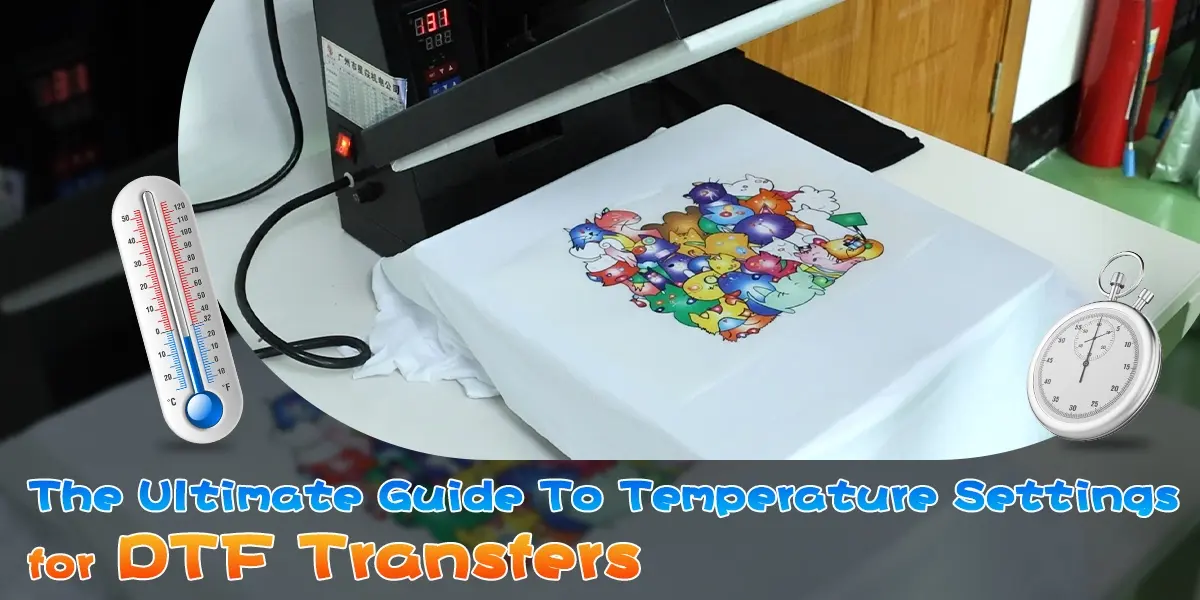🌡️ What Temperature Do You Need for DTF Transfer?
Here’s what you need to know about temperature settings for DTF transfer printing:
- Printing Temperature: Set your printer to 30°C (86°F). This helps the ink flow smoothly and gives you clear prints.
- Transfer Temperature: For pressing the design onto fabric, set your heat press to 160°C – 170°C (320°F – 338°F). Press for 10-15 seconds.
- Cooling: After pressing, let the fabric cool down a little to avoid smudging the design.
🔥 How to Set the Right Temperature on Your Heat Press
Follow these easy steps to set your heat press for the best results:
- Set the Temperature: Set the heat press to 160°C – 170°C (320°F – 338°F).
- Pre-Press the Fabric: Pre-press the fabric for 3-5 seconds to remove wrinkles and moisture.
- Transfer the Design: Place the DTF film on the fabric and press for 10-15 seconds.
- Cooling: Let the fabric cool for a few seconds before handling it.
💡 Why Temperature Matters for DTF Transfers
The temperature you use is very important for a few reasons:
- Adhesion: If the temperature is too low, the design won’t stick well. If it’s too high, it could burn or damage the fabric.
- Color Brightness: The right temperature keeps colors bright and clear. Too little heat can make the colors look faded.
- Durability: The correct temperature makes the design last longer and prevents it from peeling off easily.

🚫 Common Temperature Mistakes to Avoid
Here are some mistakes to avoid when setting your heat press temperature:
- Too High Temperature: If the temperature is too high (over 180°C / 356°F), it can burn the fabric or ruin the design.
- Skipping Pre-Pressing: Always pre-press the fabric to remove wrinkles and moisture before pressing the design.
- Uneven Temperature: Make sure your heat press heats evenly to get a consistent transfer.
🧵 Adjusting Temperature for Different Fabrics
Different fabrics need different temperatures. Here’s a quick guide:
- Cotton Fabric: Use 160°C – 170°C (320°F – 338°F) for 10-15 seconds.
- Polyester Fabric: Use 170°C (338°F) for 12 seconds.
- Cotton-Polyester Blends: Set your heat press to 150°C – 160°C (302°F – 320°F) to avoid damaging the fabric.
💡 Tips for Perfect DTF Transfers
To get perfect DTF transfers, follow these tips:
- Use Good Quality Film: High-quality DTF films help the design stick better and last longer.
- Check Your Heat Press: Make sure your heat press is working properly and heats evenly.
- Apply Even Pressure: Make sure to apply even pressure for a smooth transfer.

✨ Final Thoughts
Using the right temperature is key to perfect DTF transfers. Follow the recommended settings for different fabrics, and make sure your heat press is working properly. Your designs will be bright, vibrant, and long-lasting at the right temperature.
📩 Need help with your DTF transfers?
👉 Contact Winnerjet now for a free consultation or samples!
❓ FAQs
Here are answers to some common questions:
What happens if the temperature is too low?
If the temperature is too low, the design won’t stick to the fabric properly, and it may peel off.
Can I use the same temperature for all fabrics?
No, different fabrics need different temperatures. Always test a small piece or follow fabric instructions.
How long should I press the DTF transfer?
Press for 10-15 seconds for the best result.
Do I need to pre-press the fabric?
Yes! Pre-pressing removes wrinkles and moisture, helping the transfer stick better.
Can I adjust the pressure when transferring?
Yes, adjusting the pressure helps the design stick evenly and smoothly.